The Epson HX-20 is often referred to as “the first laptop” and hailed as a masterpiece of industrial design. However the reality is that it is a contradictory, compromised machine that never achieved the recognition it’s remarkable launch implied. Let’s explore why.
The First True Laptop
First created in 1980, the HX-20 was devised as a showcase for the technologies of Suwa Seikosha, the manufacturing branch of Seiko that specialised in printers and miniature devices. It was formally announced in 1981, first in Japan as the HC-20 and later in America under the Epson brand name as the HX-20.
At the time the form factor was remarkable. In a package about the size of an A4 notepad Epson had crammed in a mechanical keyboard, LCD display, tiny printer and microcassette drive. With rechargeable batteries that offered “up to” 50 hours run time, the machine delivered what no-one else had - a truly portable computer. Famously, BusinessWeek magazine called it the “fourth revolution in personal computing”. Epson took out bold double page adverts in magazines, making the most of the HX-20’s small footprint.
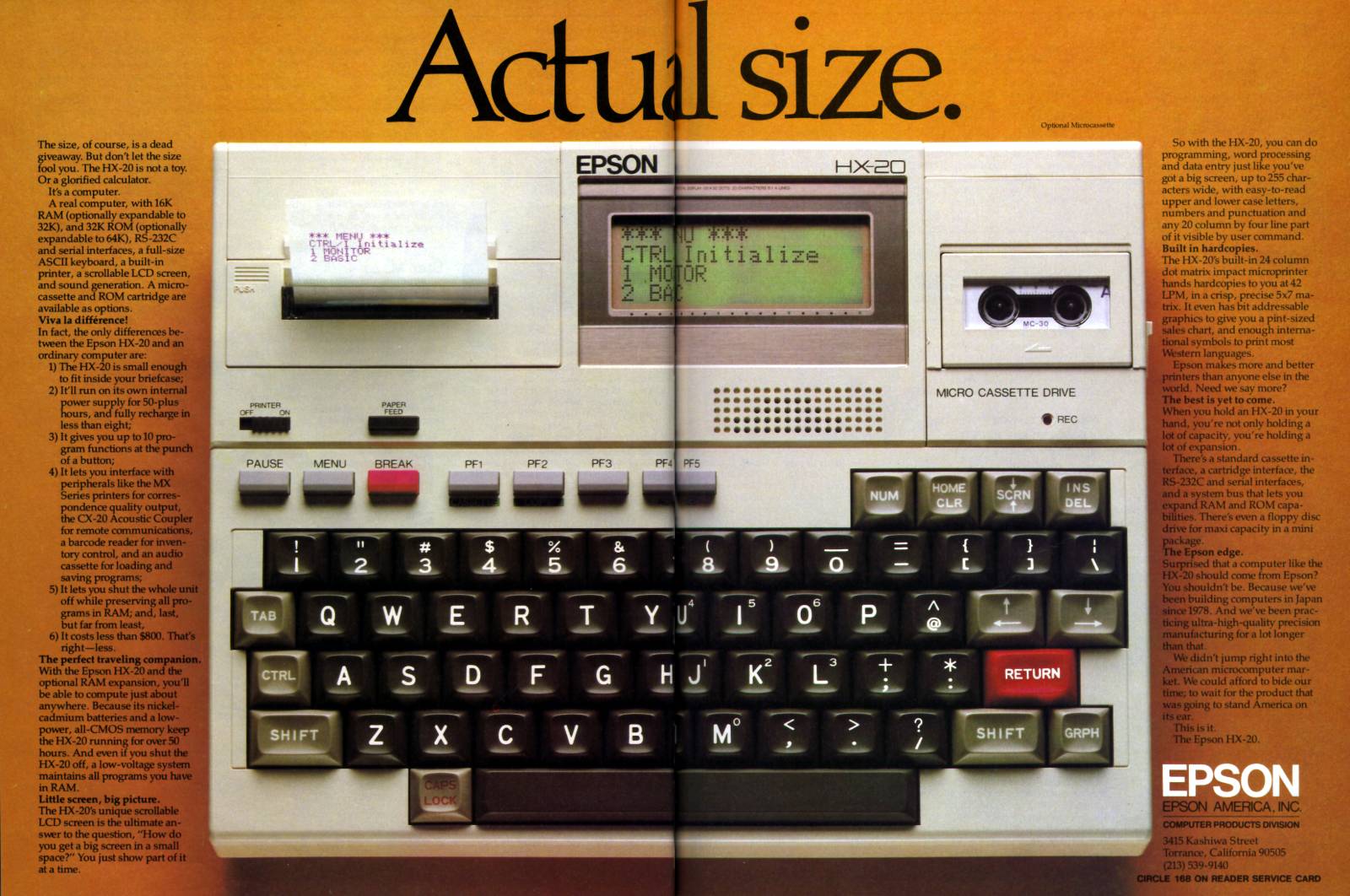
Yet despite the ground breaking technology a year later Byte Magazine would describe the HX-20 as a failure. It sold in relatively small numbers at the time and received very limited software support. These days, there are a scattering of articles describing the machine, virtually no archived software and one rather incomplete emulator.
What went wrong?
A World of Contradictions
Our modern understanding of the word “laptop” carries with it a great weight of expectations. We use our laptops as mobile work stations, expecting to turn them on and do anything from browsing the web to writing a novel. Even early on, mobile computers were sold with productivity suites that allowed users to edit documents, create spreadsheets and build simple databases on the move.
The HX-20 predates such conveniences. Switch it on and you’re faced with… Microsoft Basic?!
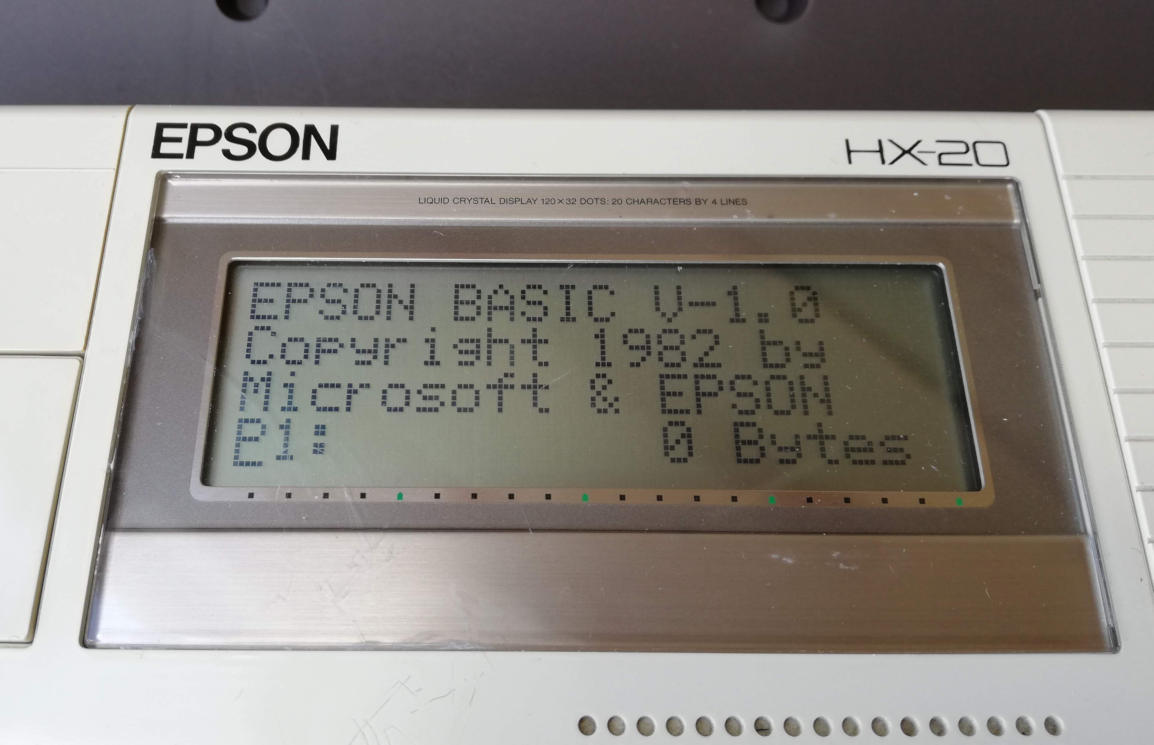
This is the heart of the problem with the HX-20. Devised when the Apple II was a top seller and many prehistoric computer companies were fighting over incompatible views of what people wanted from their machines, the Epson brought together the key components everyone expected at the time - a keyboard, screen, tape drive and printer - and then left the user to their own devices.
Though the HX-20 has battery backed memory that allows the user to store a handful of BASIC programs, it has no real concept of a file system, no built in software, not even a serial transfer utility. That’s not so surprising in the context of the early 80’s, but rather negates the entire concept of a portable machine. Rather than being able to start working wherever you were, you were faced with a BASIC prompt and the challenge of finding suitable software on cassette.
Epson then had compacted down equipment that would take up an entire desk, but hadn’t really identified a use for it, a reason to need it to be portable. At the time people were still figuring out what they could use their computers for, buying open ended but bare machines and writing primitive tools to help their businesses. The HX-20 was true to the vision of that open world of possibilities but didn’t come packed with a compelling use case to justify a machine that cost the equivalent of over $2000 in today’s money.

Software for the Epson barely trickled out. It took over a year before basic utilities became available. EpsonLink provided serial communications. A word processor (Ski Writer) and spreadsheet package (EpsonCalc) were similarly slow to arrive. These days, copies of these tools are very hard to find. Whilst there are a handful of archives of BASIC games, the ROM chips that were used to distribute bigger software don’t appear to have been dumped to any current websites. The microcassettes appear to be equally hard to preserve, and I’ve been unable to find any copies of commercial software or utilities to use with my machine. The early dearth of software has translated into almost no support for a retro enthusiast wanting to explore the HX-20.
But this is only half of the story.
Still Available
Despite the lack of public success, the Epson did sell to very specific niches. Whilst the limited out-of-the-box functionality appears particularly frustrating by today’s standards, the HX-20 was ideally suited to vertical markets. If you had an absolute need to manage warehouse stock on the move or calculate flight data, then this was the ideal tool - indeed, in 1982 it was the only tool. It does appear that Epson had anticipated at least some of these use cases, with an optional bar-code scanner and (rare for the time) real time clock providing hardware support for niche software.
Combined with the fantastically high quality of Epson’s design and construction, this meant that many HX-20’s found use in offices and warehouses and were kept functional for years if not decades after they were last sold. The result is that though it remains obscure and unsupported online, it is not an uncommon sight on auction sites and a good condition model can be bought for a quite reasonable fee.
For your money, you’re likely to get a machine with a battery that needs replacing, no paper in the printer and a dry printer ribbon. Remarkably though, all of these can be bought online. The battery is a NiCad pack that can still be purchased from specialist sites, or replaced with an AA battery pack if you wish to hack your machine. The printer remained in production in a similar form for decades, used in cash registers and card machines, so replacement ink cartridges are still available at very low prices (part number ERC-09 B). Though modern till printers usually take a very much larger paper roll than the HX-20 could fit in it’s narrow body, the 57mm (2 1/4 inch) paper width is standard, so it is possible to buy a plain paper roll and hand wind it onto a smaller tube to fit in the Epson. Beware though that thermal print rolls are the dominant choice these days, and these are not designed to work with the HX-20 pinter.

Of course there is no guarantee that the printer or cassette mechanisms will have survived the 40+ years since the HX-20 was manufactured, but if you’re lucky enough to find working machines then they can be fed with fresh consumables. If they’re not fully working, then the remarkable level of technical documentation that was supplied with the HX-20 can help an experienced engineer diagnose problems. These documents very much reflect the time in which the machine was launched. They introduce the basic building blocks used to design electronic devices, explain individual logic chips, and go into great detail as to how the machine works. The HX-20 was never a productivity tool, but a platform on which Epson expected users to build their own software and even hardware.
Raw Power
So what is the HX-20 like to use?
Again, modern expectations shine a harsh light on the old machine, but I suspect that the things we might now regard as fatal omissions were inconveniences even when the Epson was first released. It’s not an easy device to use.
For a start, Epson insists that it must only be run from batteries, not from the charger that is supplied with the machine. They expect you to charge the machine, then run it from batteries, then return it to charge when they run low. However, the charging circuit is, to put it mildly, primitive. There is no charging indicator. Nor is there a sign that the batteries are fully charged. The HX-20 manual states that empty batteries should be put on charge for 8 hours. Leaving them longer risks damaging them, but without any way to tell that they are full there is no way to be sure you’ve timed it right.
When running, there is equally no way to check the level of the batteries. The only information given is a (sometimes rather sudden) “Low battery” message on screen, at which point the computer can often just turn itself off in the middle of the current operation. To be fair, the batteries do last an astonishing time even by modern standards so long as you’re not using the printer or cassette. However, using the built in peripherals can consume as much as 15 times the power of the core computer (1.5W as opposed to a remarkable 0.1W). This huge variation makes it extremely difficult to estimate how long you might have left before needing to charge.
The display is similarly compromised. At launch the 120 by 32 pixel screen was novel, being able to display graphics or 4 rows of 20 characters, but by any standards this is a low, low resolution. Machines released only a year or two later would show eight times as much text, but the HX-20 has to make do with a scroll mechanism whereby the cursor keys move the small view window over a larger virtual display. Epson later provided an external monitor adapter that produced a full video output - this is driven by a serial socket on the back of the machine. Happily this means a modern PC can act as an external monitor, so users can download flashx20, which not only acts as a display adapter, but also as a virtual disk drive for the Epson.
If you’re stuck with the built in display, there is one final reminder of just how primitive LCD technology was at the time - the viewing angle is incredibly narrow. Luckily Epson accounted for this, and provide a large and easily adjusted dial on the side of the machine so you can adjust the screen to get a comfortable contrast.
The keyboard is perhaps the most successful part of the HX-20. Whilst not quite full size, full travel, it is a good quality mechanical design that would shame most contemporary machines. Typing is comfortable, though it takes a while to forget the muscle memory of standardised modern layouts.
The printer is clearly a compromise for the small form factor of the Epson. Whilst it’s a show-piece for their mechanical design, it is really the bare minimum needed to claim to be a printer. If you’ve received a printed till receipt in the last thirty years, you’ll recognise the output. The miniaturised 4-pin(!) print head produces monochrome text and graphics on the 57mm wide paper roll that may serve as a physical record, but is certainly not suitable for sharing any document of note.
The HX-20 is quite well served for connectivity and expansion. It has two RS-232C serial connections (one used for Epson specific expansion), a spare internal ROM socket for commercial software to be installed and an expansion connector that allows a side dock to be added, which can extend both RAM and ROM.
Finally the microcassette is a smart little device. With only a single physical button to eject cassettes, it is fully controlled from software. The Function keys can be used to rewind and fast forward cassettes, but BASIC commands allow even more fine-grained control, with options to wind forward and back by specific amounts. It’s far from a fast device (only 1300 baud), but users have reported successfully loading software written decades ago, so if the drive belts are not rotten it may work well.
Software
When it comes to software, there is little to judge the HX-20 given the bare catalogue online. The built in Microsoft BASIC is pretty comprehensive, with extra commands to control all of the hardware of the device. However software is by definition slow, as the main CPU runs at a tiny 614kHz. Yes, kilohertz - to keep battery life high, the Epson ran at a little more than half the speed of the contemporary Apple II.
Besides BASIC, the bare HX-20 also provides a low level Monitor program that allows the user to alter hardware settings (comprehensively documented in the manual) and edit memory directly. Internally, the machine has a pair of identical Hitachi 6301 CPUs that communicate over a fast serial link. One of these CPUs is accessible to the Monitor and runs BASIC and other applications as well as driving the display. The other controls the HX-20 peripheral hardware, including the printer, cassette and cartridge port. The 6301 is a little known processor with very little online documentation, apparently based on the Motorola 6801. With next to no information available about it, developing native applications for the HX-20 does not appear to be much of an option.
For those who are determined to add to their software catalogue, there are a handful of online resources such as this archive of a Geocities site, that provide BASIC listings that can be typed in.
Conclusion
It remains a fact that the Epson HX-20 is an impressive, almost unique design that still feels good to hold and type on. The clever miniaturised peripherals are equally notable. Unfortunately, the whole here is less than the sum of it’s parts.
As a technological demonstrator it was way ahead of it’s time, but it was far too ahead of it’s time to have a firm grasp on what a “laptop” computer should actually do. This lack of utility was perhaps it’s downfall, and the reason it never received the attention it’s smart architecture and high quality build deserved. However, the experience of the HX-20 began to crystallise ideas about mobile computing in the industry - and it would be only a year after the Epson went on sale that the TRS-80 Model 100 “notebook” computer would appear. That machine would go on to sell over six million units.
Specs
| Processors | 2 x Hitachi 6301 @ 614 Khz |
| Ram | 16K, expandable to 32K |
| Rom | 32K BASIC and Monitor, internal expansion 8K, external 32K |
| Display | 120x32 pixel (20x4 character) monochrome LCD |
| 40 x 24, 4 colour character video with external adapter | |
| Sound | Piezo beeper |
| I/O | RS-232C 4800 bps data (8-pin DIN) |
| RS-232C 38400 bps peripheral link (5-pin DIN) | |
| 24 column, 57mm (2.25”) printer, 17 cps | |
| Optional Microcassette drive (1300bps) | |
| External audio connections for software storage | |
| Optional TF-20 320kb disk drive | |
| Power | Internal 1100mAh 4.8v NiCd battery |
| 6V 600mA AC adapter/charger |