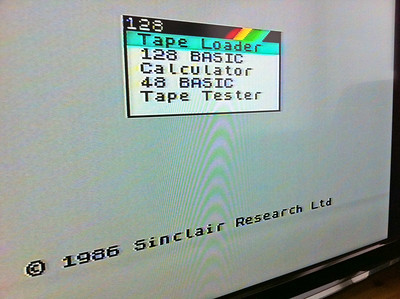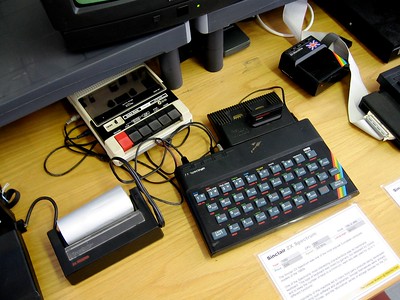I’ve recently rekindled my love of one of the legends of retro computing - the ZX Spectrum. But getting started offers a bewildering range of choices. What is the best option for playing original 80’s games, more recent releases from the busy dev scene, or exploring 8-bit technology with a modern twist? Here’s what I’ve found on the net.
You can quickly start playing games with a free ZX Spectrum emulator for PC, Mac or mobile, but for a truly retro experience there is nothing to beat physical hardware. This opens up a range of choices, from original machines available on Ebay through to modern recreations like the Spectrum Next, and even the option to hand solder your own working ZX Spectrum from scratch.
Let’s break down those choices and I’ll provide some links to get you retro gaming or even developing new 8-bit software for yourself.
Emulation
Accurate emulation of the Spectrum has been available for decades now, but apps that play well with a modern operating system and support the many different hardware variations and software formats are not easy to develop. That means there are plenty of abandoned emulation projects out there, and quite a few ‘almost good’ emulators that look good on first inspection but quickly turn out to be clunky and hard to use.
One of the oldest and most complete emulators for the Spectrum is Fuse, which started off as a Unix project and has since been ported to run on MacOS, Android and even the Wii(!). It’s free and being actively developed, so there’s no easier way to get going. It emulates the main Spectrum models - the 48K, 128K, +2, +2A and +3 versions are all present and correct, as well as American variants, such as the Timex 2048 and Russian clones such as the Pentagon. The menus are fairly logical and give fine grained control over emulation and video output, including recording facilities.
If you want to widen your library of machines further, another option is ZEsarUX. Also in active development and available for Windows, Unix and MacOS (as of today, the latest versions can be downloaded here), ZEsarUX emulates all of the Sinclair machines, from the MK14 to the Z88, as well as the Sam Coupe, Jupiter Ace and the new kid on the block, the Spectrum Next. The video output is less flexible than Fuse, and the menu system (presented as part of the emulated screen) is rather hard to read and navigate (Reset is hidden in the Debug menu!), but the addition of the Next to the emulation roster makes it worthwhile persevering.
Original Hardware
Of course if you’re really determined to recreate the full experience of owning a Spectrum, including squidgy keyboard and difficult tape loading, there is nothing to beat the original hardware. If you’re a masochist, or like to be surprised then EBay will turn up machines that have been sitting in someone’s loft for thirty years and are now available for a wide range of prices. Typically, a working standard Spectrum seems to go for a little under a hundred pounds, though the prices increase dramatically for rarer models like the 128k ‘toast rack’ Spectrum. Beware though, this can be a minefield, from over optimistic prices through to perilously unreliable hardware.
The important thing to understand is that after thirty years of loft-dwelling, a lot of electronics sadly degrade. Things to pay careful attention to on Sinclair models include power supplies, broken keyboard membranes, wayward video output and tired capacitors. Capacitors in particular do not age well, resulting in a scary POP and some magic smoke when you plug the poor thing in. There are a number of companies that offer a re-capping service - where they literally replace every capacitor that may have degraded on your vintage computer - Mutant Caterpillar has a range or repair options to suit not only Sinclair machines, but many others. Luckily no standard Spectrums included batteries on their PCBs so that source of particularly hard to remove damage is eliminated.
If you’re brave, you can of course undertake the fixes yourself. Byte Delight offer kits, replacement keyboard membranes, cases and spare parts.
Unless you also happen to have a vintage television and tape player to hand, you should also budget for a couple of accessories to make running an old computer much easier. The first question you’re likely to be asking yourself is: How do I connect my ZX Spectrum to my modern TV or monitor?
Whilst you can carry out a composite video modification on the Spectrum 16K, 48K or Spectrum+, there are two simpler options for connecting to monitors with either HDMI or VGA inputs. The cheapest solution is the ZX VGA JOY, which provides VGA output and an optional joystick interface. Alternatively, the ZX-HD uses a Raspberry Pi Zero to give HDMI output and supports advanced 64 colour modes
The second question is how to get software on the machine? Again though there is an excellent accessory, the DivMMC which provides an SD Card slot and allows you to instantly load Spectrum tape images (.TAP files) and snapshots (.SNA files). With these two devices, any original Spectrum can be playing games on the big screen in moments.
Modern Hardware
However, the cost of this convenience quickly adds up, and whilst it is very retro to have a computer with a string of accessories plugged into the back, it’s still not that easy to just quickly grab your machine to play a couple of games. Happily the thriving development scene has moved beyond individual accessories to entirely new machines that are truly plug and play.
The Spectrum Next arrived on the scene five years ago, with two very successful sold out Kickstarter campaigns delivering a machine that imagines what the Spectrum might have evolved into. The Next doesn’t just provide modern video output though - it has built in joystick and SD card support, advanced video modes, sprite support, six channel sound and even a WiFi option. Most impressive of all is that this is delivered in a machine that is completely hardware compatible with original accessories, runs all the original software, yet can stretch it’s legs with up to eight times faster execution and over a megabyte of ram.
The Next also has a lovely design nod to the original Sinclair machines. Rick Dickinson, the industrial designer behind many iconic Sinclair products, agreed to model the new machine. The resulting form pays a fitting tribute to the Spectrum of the 80’s whilst bringing plenty of modern touches.

Whilst the Next has prompted more than a few developers to get back into 8-bit coding, production to date has not met demand. This has resulted in soaring prices on Ebay and more than a few people missing out on the new machine. Happily, there is a great alternative, if you’re willing (or even keen!) to forgo the new case. The N-Go is an officially endorsed clone of the Next motherboard, with all the advances it brings, yet designed to fit within an original Spectrum case. You can do the surgery yourself, or buy one with a modern mechanical keyboard here.
For the truly Hardcore

For some, the bare metal of the original machines is a key attraction. If you’re handy with a soldering iron and have a lot of patience, there is one other alternative. From a project to reverse engineer the ULA (the custom chip at the heart of every Spectrum), was born the Harlequin. Ironically, just as it’s becoming increasingly difficult to find replacement ULAs for the original machine, Chris Smith’s work to figure out the internals of the Spectrum developed into a project to design a machine that was fully compatible, yet used no custom chips.
The resulting Harlequin 128 can be hand built from a kit, resulting in a densely packed board that can be dropped into an original Spectrum case. The Harlequin board takes a few hours to build and requires some confidence in soldering components (though there are no surface mount devices to worry about - the board has one surface mount component pre-installed and requires only through-hole sockets to be soldered in place as you build it). Alternatively, pre-built boards are also available if you want to run genuinely retro hardware that should last for years.
These choices cater to every possible retro desire. If you just want to play a quick game of Head Over Heels on your phone, or learn to program on a machine you built yourself, there’s an option out there ready for you.